Top Best Alternative of Team Viewer - Desktop Sharing / Remote Desktop Access Tools
Desktop sharing and control applications are widely used by a lot of people, especially when troubleshooting computers from remote locations.Here it’s assumed that your computer is up and running, and is connected to the internet. If your computer has booting problem or if you have internet connection issues, then you cannot use these tools.
These are real handy tools that you might want to have on your systems. There are several benefits of using these applications as per your requirements including some negative aspects.
Advantages of Desktop / Remote Access tools:
- It enables you to have control and perform any task on your computer remotely. If you are on the go and want to get some files from your office computer, then you can use these applications to get your work done.
- Moreover, it is used for troubleshooting by having your computer being accessed professionals remotely from other location and helps you resolve the problem without having to visit your place personally.
- It enables quick sharing of various files and other data with complete control like sending commands to print or any other operation.
- Connection process is very stringent as it requires password and ID of both users while getting connected in some applications.
Disadvantages of Desktop / Remote Access tools:
- Sometimes it is a little dangerous or vulnerable to use these facilities on computer, as its security is at stake. Although most of the applications provide secured connections, some of the data could be stolen easily by the hackers.
- Moreover, hackers can easily breach the security wall of each system while using these applications and send virus or bugs to the computers.
- Thus, transferring sensitive and imperative data must be done in highly secure manner
Different Types of remote access applications:
There are innumerable paid and free applications available in the market to choose from. Depending on your requirements, you could choose the best one. However, there are some other factors that a play vital role in selecting the one you need such as budget. One of the most renowned desktop software applications is TeamViewer, which provides complete interface access to its users and allows them to get connected to others.Note:
- Mostly all applications are free to use with access to limited functionality. In order to unlock more advanced features, users will have to pay the amount mentioned in the official package of the software they are using.
- High Internet connectivity is must to get linked to the required computer and avoid problems like disconnection or slowness of data transfer.
- Some applications are modified and developed to be used on Smartphones such as iPhone.
1- LogMeIn:-
LogMeIn – It is another most popular free remote access application version. It provides you complete access to other’s computer, which allows you to give commands like print and transfering files between computers easily. LogMeIn ignition enables iPhone and iPod users to have quick access to their computer from their devices.
2- Remote desktop connection:-
It provides or offers remote access to the desktop of computer. Using this software, you can even connect your home computer to your office computer.
3- UltraVNC:-

Ultra VNC – It is more advanced and powerful open source desktop control application. It enables you to have complete access to display/interface of other computers via network connection.
4- Chrome remote desktop:-
 This software gives you remote control in Chrome. This program allow users to remotely access your and someone other’s computer with chrome browser. It is actually same like the Teamviewer and do have same advanced features.
This software gives you remote control in Chrome. This program allow users to remotely access your and someone other’s computer with chrome browser. It is actually same like the Teamviewer and do have same advanced features.
This software is a quick and nor any registration required. It allows you the remote controlling of your own and someone another’s PC. It also allows screen and file sharing.

Zero-Config Remote Desktop Software Ammyy Admin. The easiest way to establish remote desktop connection.
You can easily share a remote desktop or control a server over the Internet with Ammyy Admin. No matter where you are, Ammyy Admin makes it safe and easy to quickly access a remote desktop within a few seconds.
Ammyy Admin is trusted by more than 17 000 000 personal and corporate users.
Remote desktop connection becomes easy with Ammyy Admin.
Ammyy Admin is trusted by more than 17 000 000 personal and corporate users.
Remote desktop connection becomes easy with Ammyy Admin.
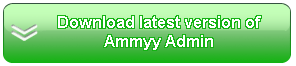
7- CrossLoop:-

CrossLoop – It is a free application that provides vital screen sharing facility to the users for technical purpose. In order to include more features, users have to pay some amount as the update fee.

It is completely a free software that enable you remote control your PC in an effective manner and allow you share screen of your office computer even from home. Simply an innovative and incredible software.

This software is an easy to use remote desktop one which allow you fast and secure solution for controlling support of PC. It allows you control web conference, online meetings, seminars and many more.

It is quite a simple, secure and an affordable desktop solution. It enable an operator to connect with anyone’s computer across the globe within 30 seconds. Realy got incredible features.




2 commentaires
commentairesezTalks is the world's leading online video conferencing provider that enables you to connect with people anywhere and anytime. Integrated with HD video conferencing, audio conferencing, screen sharing, content sharing, remote control and other powerful features, it can be widely applied to all industries
Replyshare screen google
chating apps
type of cloud computing
R-HUB remote support servers is another very good remote access tool which you can add in the above list. It allows you to quickly and easily work with a remote computer as if you were sitting in front of it.
Reply