SWF to AVI MPEG Convert - Convert Your SWF to AVI, SWF to MPEG
Free SWF to AVI MPEG Convert is a simple and free tool to convert flash SWF to AVI, SWF to MEPG video formats with sound. It's very easy to use and it can get excellent quality of the output video.
Features of SWF to AVI MPEG Convert :
* Convert SWF to AVI video.
* Convert SWF to MPEG (MPEG1/MPEG2) video.
* Support batch conversion.
* Support Flash swf movies including action scripts, movie clips and sound.
* you can customize the output video and audio parameters.
* Fast conversion.
* Get excellent quality of the output video.
* Really easy to use.
Operating Systems: Win98 , WinME , WinNT 3.x , WinNT 4.x , WinXP , Windows Vista Business , Windows Vista Business x64 , Windows Vista Enterprise , Windows Vista Enterprise x64 , Windows Vista Home Basic , Windows Vista Home Basic x64 , Windows Vista Home Premium , Windows Vista Home Premium x64 , Windows Vista Starter , Windows Vista Ultimate , Windows Vista Ultimate x64 , Windows2000 , Windows2003
Free SWF to AVI MPEG Convert Free Download Information: All Freeware is not responsible for freeware you are downloading nor for details provided about the freeware "Free SWF to AVI MPEG Convert 1.2" listed here, as the developer can modify information without notifying us. Even if we try to check the files for viruses, we cannot guarantee that they are safe and clean. For your own protection always scan downloaded files for viruses, spyware and malware.
| License: | Freeware |
| Size: | 4.5 MB |
| Date Added: | 11 April, 2009 |
| Category: | Audio & Multimedia / Rippers & Converters |
| Author: | Lumixsoft |
Direct Download Link
1. How to convert Flash SWF to AVI Video?
Software used: SWF to AVI MPEG Convert
| a. Click "Open Swf file" button to import your swf file. |
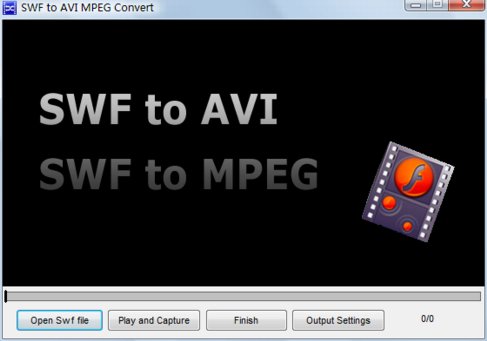 |
| b. Click "Output Settings" button. On the "Video Settings" dialog, select "To AVI" option. | |
| You can also customize the audio and video parameters as you like. Then Click "OK" button to save your settings. |
| c. Click "Play and Capture" button to start converting. |
| d. Click "Finish" button when you see the frame you want to set as the last frame of the output video. |
